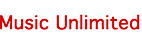When you visit the Manage D.I.Y. Packages page, you will see a layout like this.
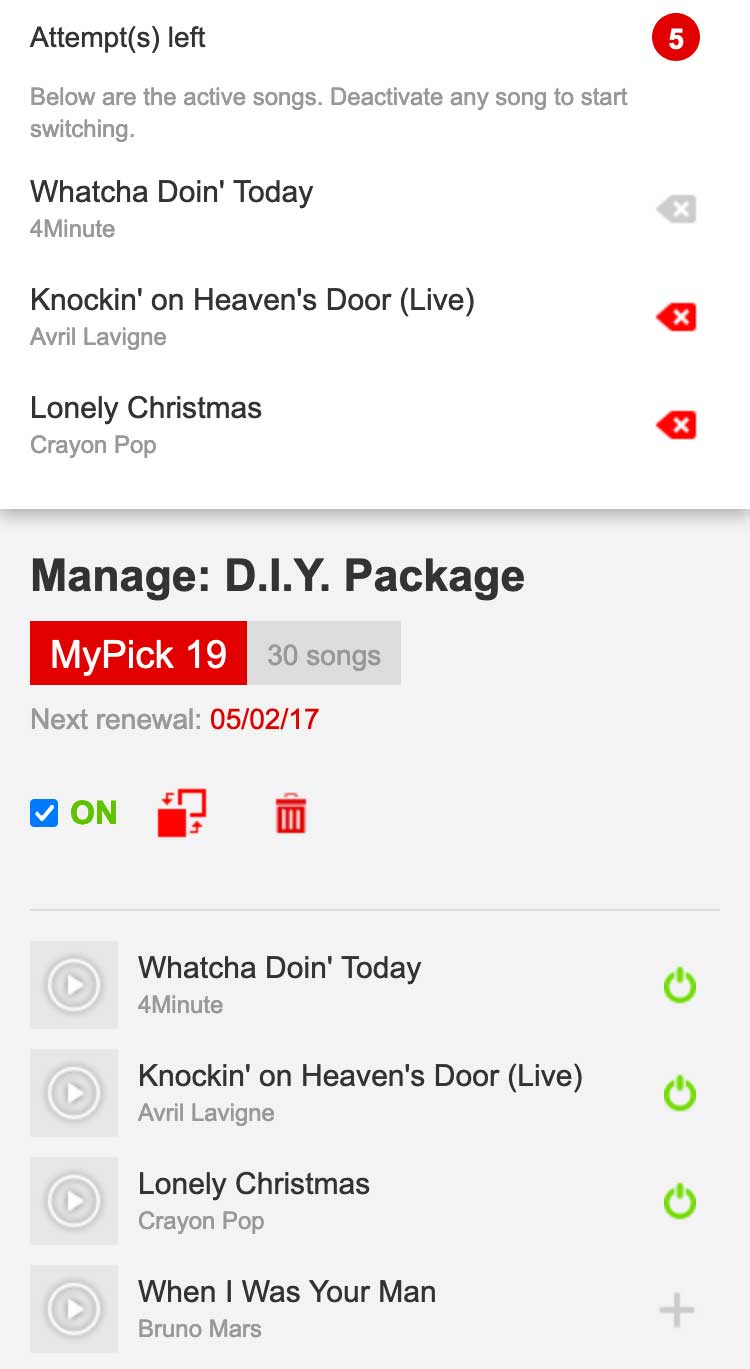
Guide to Icons
ON
When turned ON. Active CRT will be played for callers. Should there be more than one, any active CRT will be played at random
OFF
Package is deactivated, no CRT will play.
Attempt(s) left
5
Number of times you can switch active CRTs. Resets each time the package is renewed.
Swap Package
Swap to another DIY package once, for free.
Swap Package Disabled
Swap disabled. This happens when you’ve already swapped before
Deactivate CRT
Turn off a CRT. Each deactivation counts as an attempt. When attempts reach zero (0), you can’t switch until the next renewal.
Deactivate Disabled
Your package must have 1-3 CRTs. You can’t switch if only 1 CRTs is left active or if you’ve used all 5 switch attempts
Activate CRT
Turn on a CRT. With up to 3 active CRTs, deactivate one to add a new one
Activate Disabled
Can’t turn on a CRT if you’ve reached the maximum attempts.
Currently Active
Shows CRTs that are currently active
Remove
Unsubscribe this DIY Package. All CRT in this Package will not play to callers.